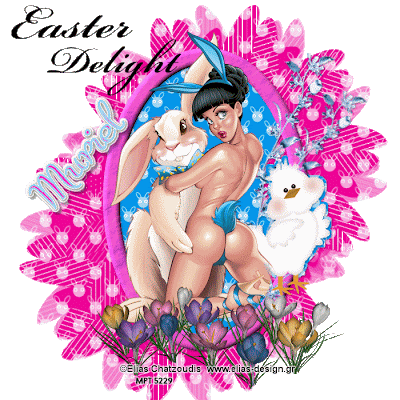♥ FF's Easter Collab Now Up for Sale ♥
Here is a beautiful set of 10 amazing kits made up by the wonderful ladies of ff's !!!
U will get all 10 kits for the low price of just $5 !!!
Thanks to all the lovely ladies of ff's that participated in this collab, ur all amazing !!!
This collab will be up for sale for about 1 month !!
Once this ends, these kits will be gone, so get these while u can !!!
Anyone that wants to spread the word about this plz feel free to do so !!!
U can view my 2 kits HERE !! Hugs, Tracy